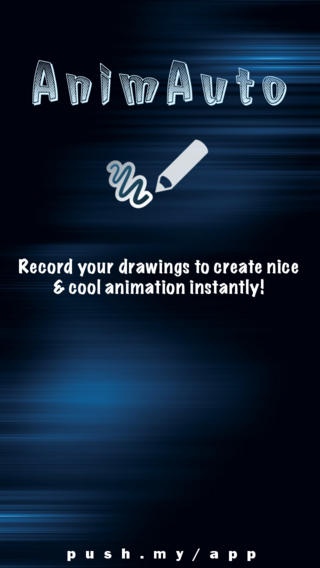AnimAuto 1.1
Continue to app
Free Version
Publisher Description
AnimAuto App allows you to record videos of whatever you draw on your device screen instantly in real time. With its simple & easy to use interface, creating a nice & cool video will be effortless for everyone. AnimAuto App is the perfect tool to create self short video messages in animation or drawing forms! Main features include: Set the brush color & adjust its thickness. Change the background color of the drawing. Use an image as the drawing background. Pause & continue option between recordings to change brush color, thickness or background color. Reset the frames to restart or start new recording. Preview, rename or delete generated videos easily. Insert cool sound effects to the video easily via drag & insert feature. Export generated videos to device photo library, email, Facebook or any other installed Apps that support video files such as Dropbox, HEX Editor, RePlay, Video Mux, etc. iOS 7 users can directly share the videos with friends & family via AirDrop feature. Now go & show your creativity by creating super cool short videos & share them with your friends! Notes: This free version will limit the time to 5 seconds per recording. Please upgrade to full version to unlock the limitation. Please contact us directly at info@push.my for any comments, suggestions or bug reports. We appreciate all comments to enable us to improve this App. We have no way to reply to comments made in the App Store section. Kindly contact us directly as above for any technical issues. ENJOY!
Requires iOS 5.0 or later. Compatible with iPhone, iPad, and iPod touch.
About AnimAuto
AnimAuto is a free app for iOS published in the Screen Capture list of apps, part of Graphic Apps.
The company that develops AnimAuto is aZeR DiLLs. The latest version released by its developer is 1.1.
To install AnimAuto on your iOS device, just click the green Continue To App button above to start the installation process. The app is listed on our website since 2014-02-09 and was downloaded 2 times. We have already checked if the download link is safe, however for your own protection we recommend that you scan the downloaded app with your antivirus. Your antivirus may detect the AnimAuto as malware if the download link is broken.
How to install AnimAuto on your iOS device:
- Click on the Continue To App button on our website. This will redirect you to the App Store.
- Once the AnimAuto is shown in the iTunes listing of your iOS device, you can start its download and installation. Tap on the GET button to the right of the app to start downloading it.
- If you are not logged-in the iOS appstore app, you'll be prompted for your your Apple ID and/or password.
- After AnimAuto is downloaded, you'll see an INSTALL button to the right. Tap on it to start the actual installation of the iOS app.
- Once installation is finished you can tap on the OPEN button to start it. Its icon will also be added to your device home screen.